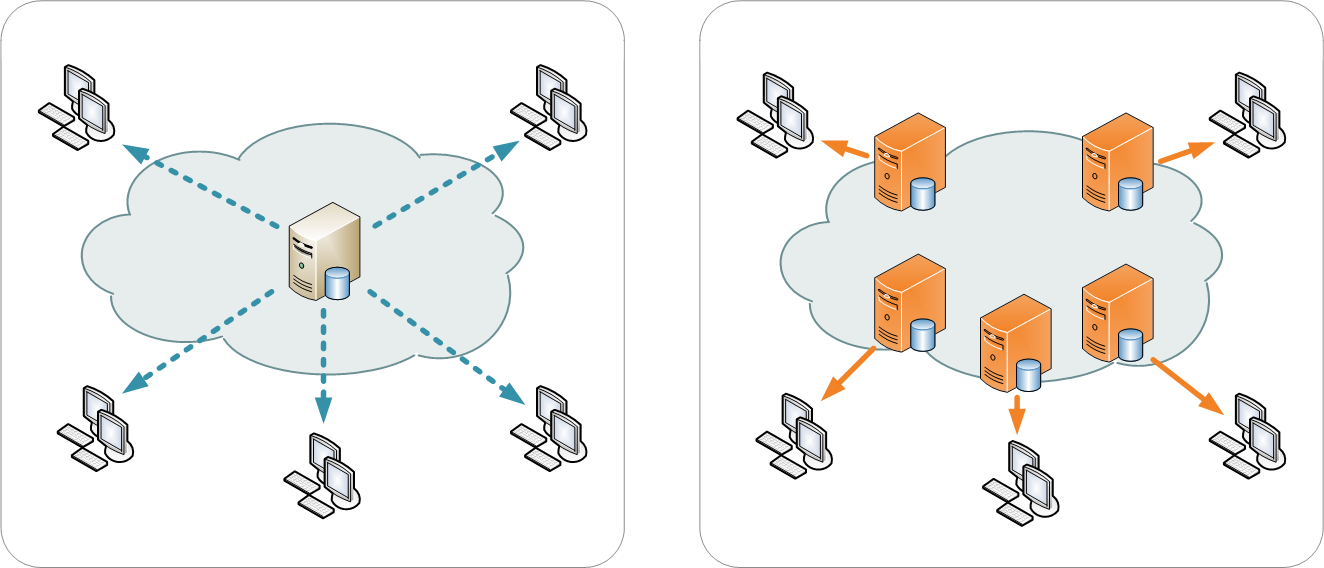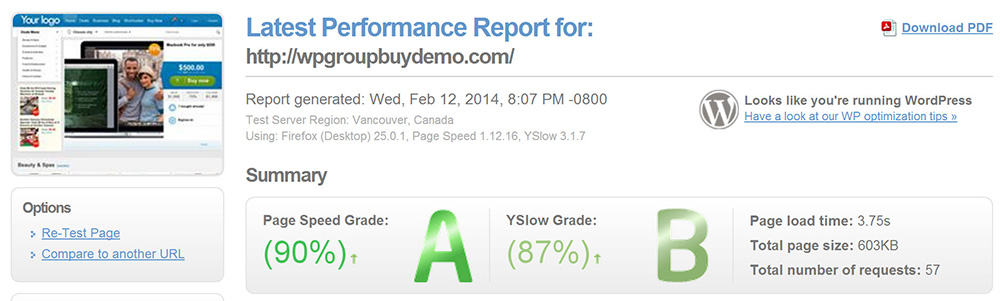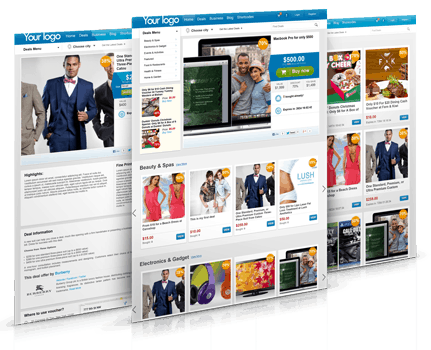After v2.0 release on January/2014, we got a lot of feedbacks, ideas and bug report from clients. Instead release v2.0.1 and other small updates, we decided to work to add more features, fix bugs and improve the system. We are now happy to release WPG v2.1 with these changes:
1. Improve site performance:
By working with css, js, images, html code, WP Query code… we made site load faster, smaller files. Remove unuseful stuff and site is now use less resources. We made big change of timthumb by changing its URL slug, no more complex URL, it now shorter, load faster.
We also improve the checkout process, you can choose multiple payment method and checkout easy.
2. New features:
- API: allows you customize site as you want, you can now add your own payment gateway. You need to contact us to get document about API.
- More payment methods: Offline method (Cash on Delivery), SagePay, PayFast
- Allow merchant edit their own deal, they can change status of deal to pending or publish.
- Subscription lightbox: When you first visit a deal site, you will be asked for choosing location, enter email. Now WPG supports it, you can turn it on/off easy.
- Set shipping fee based on cart.
3. Bug fix:
- SSL error when checkout as guest.
- Show active deals on featured position only.
- Fix thumbnail display on some pages.
- Add upload form for some section on admin panel.
- Voucher code page now supported responsive version.
- Add checkbox ask client accept term of service when checkout.
- Fix redirect issue.
- Some HTML design, css for the theme.
- Fix empty error when choosing featured category.
- Other small bugs.